WordPress SEO Tips
In the previous chapter, we learned about WordPress performance optimization. While performance is an important aspect that influences the page ranking, search engines also look at various other factors to rank a page. In this chapter, we use WordPress SEO Plugin and look at Search Engine Optimization (SEO) techniques to improve the ranking.
Before getting into the WordPress SEO Plugin, let’s focus on contents of the posts and pages and improve them for search engines.
Search Engines consider many factors while deciding on page rank. Broadly, we can group them into three for sake of discussion:
Content quality.
Page formatting.
Search traffic and user engagement.
For search engines, content is the king. While creating the contents - Posts and Pages - we should keep in mind that we create the content for users and not for search engine. Placing excess keywords into the pages is not going help us. Search Engines try to make meaning out of the content to decide on keywords. As long as we write quality contents without grammatical errors, we have a good chance to move up in search results. Bottom line is write content for the users and not for search engines.
While quality plays a major role, we can not forget that search engines need some help to make meaning out the pages. To make it easy on search engines, we need to follow some structure, format and styles. We present some of major items that we have to keep in mind while creating the contents.
Page URL and Title should contain keywords or keyword phrase.
Keywords at the beginning of the page title is considered to improve rankings.
Recommended title length; minimum of 40 and maximum of 70 characters. Use the space to add keyword variations or create compelling call-to-action copy.
Keywords should appear in meta description of the page. Meta description it the text that appear below the search result and we explain it in the WordPress SEO Plugin section.
Make meta description more appealing.
Have a keyword in the first paragraph to make the topic clear immediately.
It is sufficient to have 5 to 10 appearances of keywords and beyond that it is considered as excess.
It is beneficial if keywords appears in the subheadings of the page.
Easy to read content ranks higher. Avoid very long and complicated sentences.
Recommended minimum page length is 300 words, though between 500 to 1000 is considered ideal.
It is not recommended to have more than one page for the same keywords. For example, focus keyword for this chapter is WordPress SEO, and it is not a good practice to have one more page in the site, that focus on the same topic.
Page should have some outbound links to relevant the topic on other sites.
Have some images with proper Alt tags containing the keywords.
Incorporate these items in the content appropriately, however, it is important not to overdo them.
Search Engines also consider search traffic and user engagement with your site. When contents are of high quality, users increase engagement with the site, which over a period results in a higher ranking and also higher traffic.
WordPress Site Structure
While working on the WordPress SEO, there are some best practices to follow about the site structure.
Before beginning the content creation, determine whether we publish individual blogs or series of articles:
Individual Blogs: publish Posts on many subjects and each of these posts focus on a specific topic.
Series of Posts: publish a serial of articles related to one subject.
Next, we need to decide on a suitable type for our contents - WordPress Post or WordPress Page. Refer WordPress Post vs. Page to choose between them.
After that, we need to decide on focus keywords for each page (post or page). Best way to select focus keyword is to go Google and in search field enter some starting words and Google auto suggests some frequently used keyword combinations. Select one of these keyword combinations as the focus keyword for the page, if it is appropriate for the page topic. Keep in mind, search traffic is higher for auto suggested keywords, so is the competition from other publishers who also target these keywords. When we are unable find a suitable combination out of the auto suggest then consider title or the main topic of the page as focus keyword. In addition, we may also use Google Trends to understand how the search term is trending over the years.
Focus keywords
It is important to understand that focus keyword is just a term used to indicate the main keyword that we think is appropriate for the page, however, search engines may or may not think so.
In the page, search engine looks for as many keyword combinations as possible. Based on the density and the context, search engines index the page for many keywords. For example, for https://www.codetab.org/tutorial/gwt we choose tutorial and gwt as the focus keyword, yet the page lists for the keywords - gwt tutorial and gwt tutorial for beginners.
Corner Page
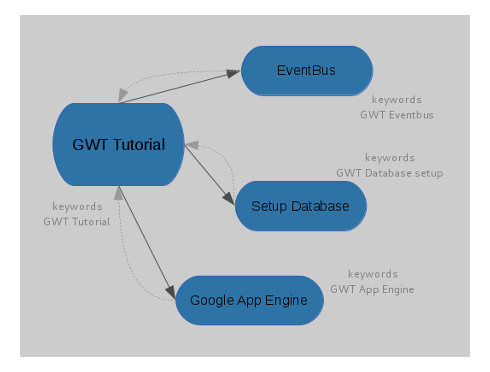
When we publish a series of articles on a single subject, then we need to make one of the pages as the corner page of the series. It helps the search engine to index the whole series in a better way. In codetab.org we make the cover page of the series, which also contains table of contents, as the corner page.
To clarify the concept, let’s explain it further with an actual example. CodeTab GWT Tutorial series has about 45 pages with GWT Tutorial as the cover page with the table of contents. In WordPress, GWT Tutorial page is a Top Level Page, and it is the parent page for other pages in the series. Table of Contents, in GWT Tutorial, contains links to all other pages and in turn, other pages links back to the table of contents. This scheme - top level page, child pages, cross linking - makes GWT Tutorial page as the corner page of the series. For navigation, we add the corner page to the main menu of the site.
To increase the site’s visibility, target a different set of keywords for each page in the series as shown in the figure.
We need to structure the site carefully so as to have maximum appearances, which Google calls as impressions, in the search results. In the next section, we use WordPress SEO Plugin to put the WordPress SEO Tips into action.